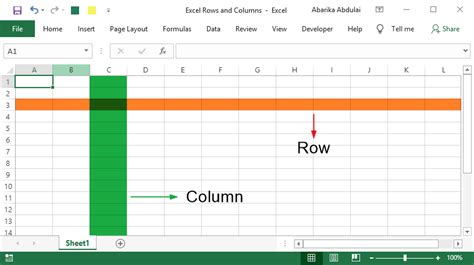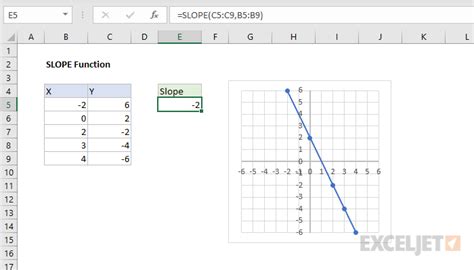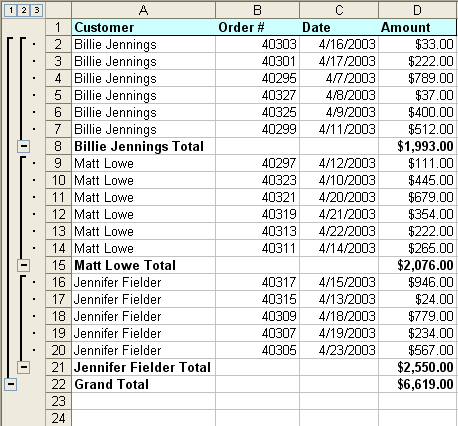5 Ways Delete Columns

Introduction to Deleting Columns
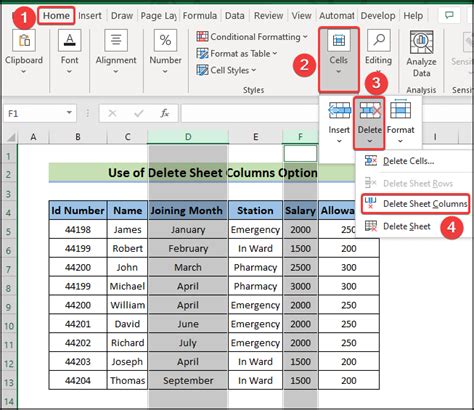
Deleting columns in a dataset or spreadsheet can be a crucial step in data preprocessing and analysis. Whether you’re working with Excel, Google Sheets, or a programming language like Python, understanding how to delete columns efficiently is key to managing your data effectively. In this article, we’ll explore five ways to delete columns, covering various tools and scenarios to help you master this essential skill.
Method 1: Deleting Columns in Excel
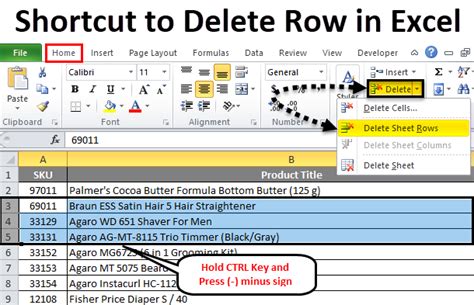
Excel is one of the most commonly used spreadsheet programs, and deleting columns in it is straightforward. To delete a column in Excel, follow these steps: - Select the column you wish to delete by clicking on its header. - Right-click on the selected column header. - From the context menu, choose “Delete”. Alternatively, you can use the keyboard shortcut: after selecting the column, press “Ctrl” and “-” (minus sign) to delete it.
Method 2: Deleting Columns in Google Sheets
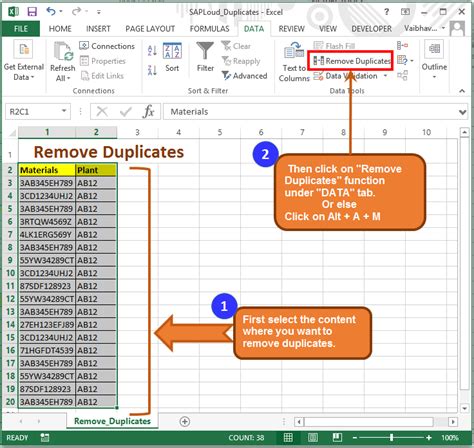
Google Sheets offers similar functionality to Excel but with some differences in the interface. To delete a column in Google Sheets: - Select the column by clicking on its header. - Right-click on the selected column header. - Choose “Delete column” from the dropdown menu. You can also use the menu bar: select the column, then go to “Edit” > “Delete” > “Delete column”.
Method 3: Deleting Columns in Python Using Pandas
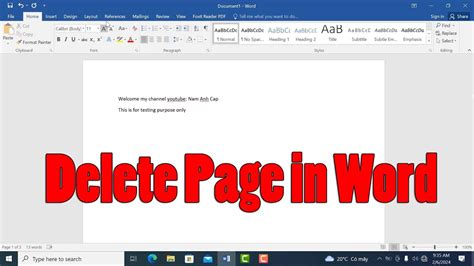
For those working with datasets in Python, the Pandas library is incredibly useful. Deleting columns using Pandas involves the
drop() function. Here’s a basic example:
import pandas as pd
# Create a simple DataFrame
data = {'Name': ['John', 'Anna', 'Peter', 'Linda'],
'Age': [28, 24, 35, 32],
'Country': ['USA', 'UK', 'Australia', 'Germany']}
df = pd.DataFrame(data)
# Print the original DataFrame
print("Original DataFrame:")
print(df)
# Delete the 'Age' column
df = df.drop('Age', axis=1)
# Print the DataFrame after deleting the 'Age' column
print("\nDataFrame after deleting 'Age' column:")
print(df)
This example demonstrates how to delete a single column named ‘Age’. You can specify multiple columns to delete by passing them as a list to the drop() function.
Method 4: Deleting Columns in R
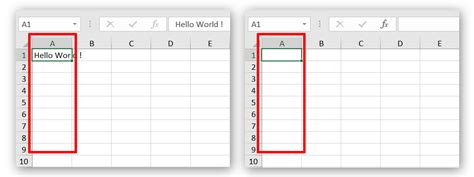
R is another popular programming language used extensively in data analysis. To delete a column in a dataframe in R, you can use the
dplyr package, which provides the select() function for this purpose. Here’s how you can do it:
# Install and load the dplyr package
install.packages("dplyr")
library(dplyr)
# Create a simple dataframe
df <- data.frame(
Name = c("John", "Anna", "Peter", "Linda"),
Age = c(28, 24, 35, 32),
Country = c("USA", "UK", "Australia", "Germany")
)
# Print the original dataframe
print("Original DataFrame:")
print(df)
# Delete the 'Age' column
df <- df %>% select(-Age)
# Print the dataframe after deleting the 'Age' column
print("DataFrame after deleting 'Age' column:")
print(df)
This method uses the select() function from dplyr to exclude the ‘Age’ column, effectively deleting it from the dataframe.
Method 5: Deleting Columns Using SQL
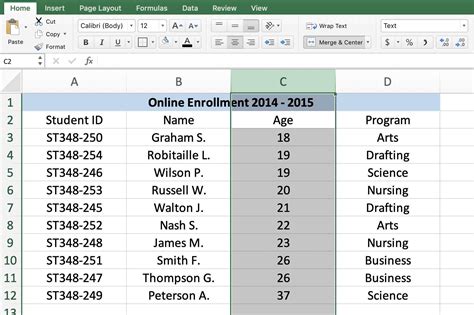
In database management, SQL (Structured Query Language) is used to manage and manipulate data. Deleting a column in a table using SQL involves the
ALTER TABLE statement with the DROP COLUMN clause. However, the exact syntax can vary depending on the SQL database system you’re using. Here’s a generic example:
ALTER TABLE table_name
DROP COLUMN column_name;
Replace table_name with the name of your table and column_name with the name of the column you wish to delete. Note that not all SQL databases support the DROP COLUMN clause directly, so you might need to consult the documentation for your specific database system.
💡 Note: When working with databases, be extremely cautious with delete operations, as they can result in permanent data loss.
To summarize, deleting columns is a versatile operation that can be performed in various data management tools and programming languages. Each method has its own set of steps and considerations, reflecting the unique features and constraints of the respective environment. Whether you’re working in Excel, Google Sheets, Python, R, or SQL, mastering the art of deleting columns will make you more efficient in data analysis and management.
What is the fastest way to delete multiple columns in Excel?
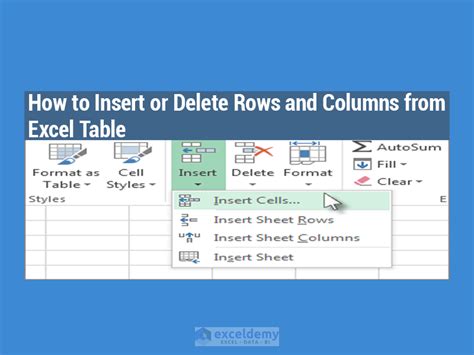
+
To quickly delete multiple columns in Excel, select the columns you want to delete by holding the Ctrl key while clicking on the column headers, then right-click on one of the selected headers and choose “Delete”.
How do I delete a column in Google Sheets using a keyboard shortcut?
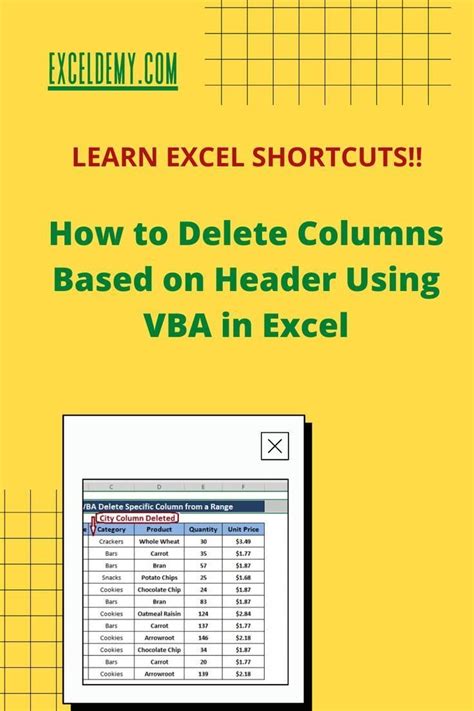
+
After selecting the column you wish to delete, you can press Ctrl and “-” (minus sign) to delete it. However, note that this shortcut might not work directly in all versions of Google Sheets, and using the menu or right-click options might be more reliable.
Can I undo a column deletion in Pandas?
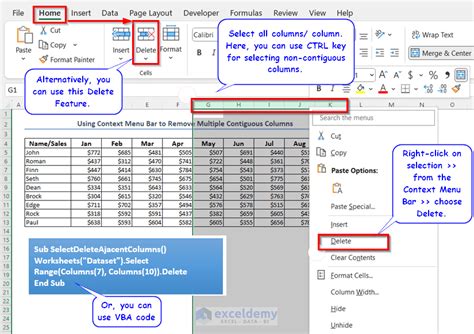
+
Once you’ve deleted a column using Pandas and the change is committed (for example, by assigning the result back to the DataFrame or saving it), there’s no direct “undo” within Pandas itself. However, many IDEs and editors provide undo functionality for code changes, and you can also reload your original dataset if you have it saved separately.