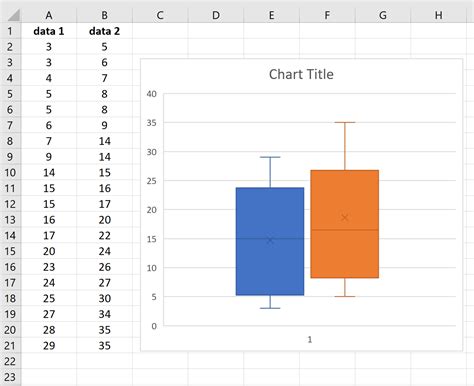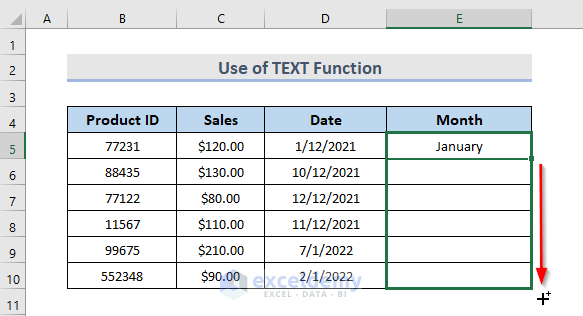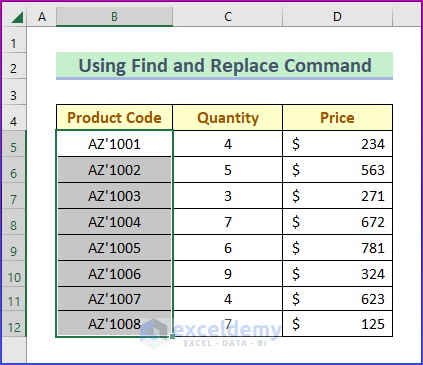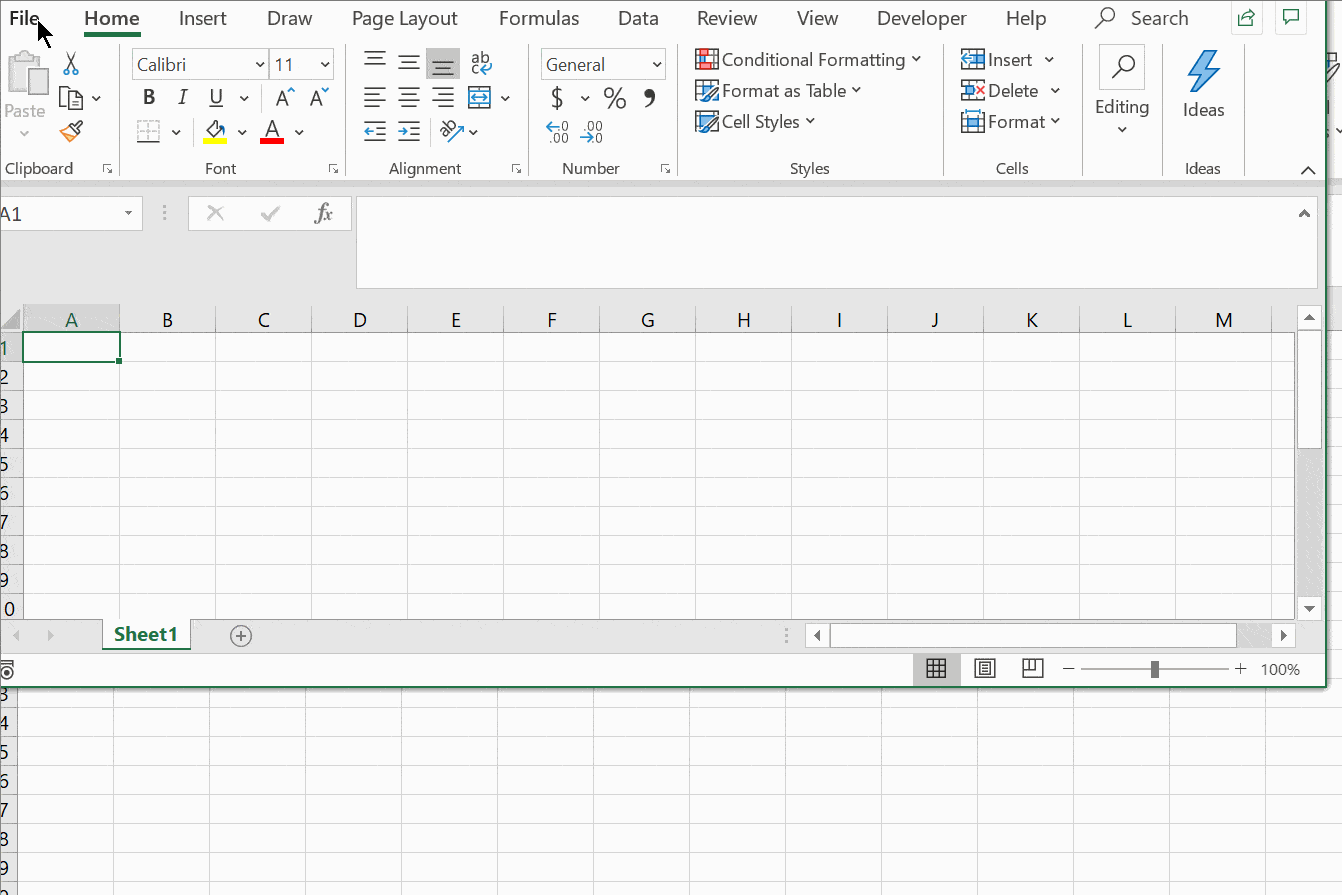5 Ways Subtract Columns
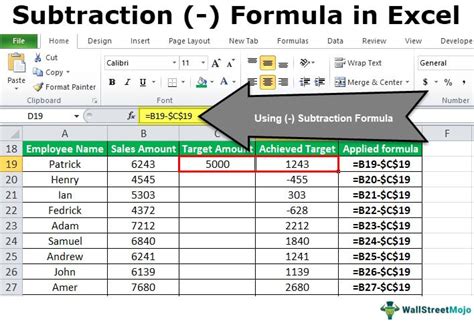
Introduction to Subtracting Columns
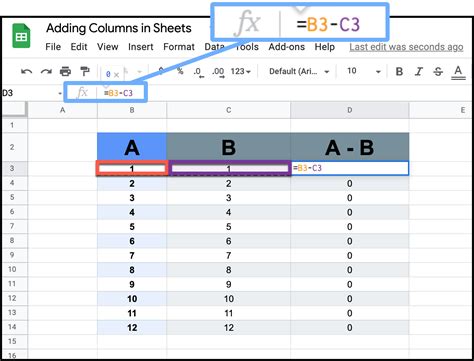
When working with datasets or spreadsheets, there are often situations where you need to perform arithmetic operations, such as subtraction, between different columns. This can be useful for calculating differences, profits, losses, or any other metric that requires comparing values across columns. In this post, we’ll explore five ways to subtract columns in various software and programming languages commonly used for data analysis.
Method 1: Using Microsoft Excel
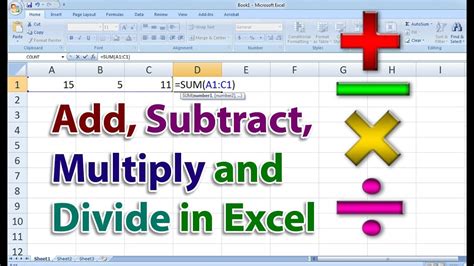
Microsoft Excel is one of the most popular tools for data analysis and manipulation. Subtracting columns in Excel is straightforward: - Select the cell where you want to display the result. - Type the formula using the subtract operator (-) between the references of the cells you want to subtract. For example, if you want to subtract the value in cell B2 from the value in cell A2, you would type “=A2-B2”. - Press Enter to calculate the result. - Drag the fill handle (the small square at the bottom-right corner of the selected cell) down to apply the formula to the rest of the cells in the column.
Method 2: Using Google Sheets
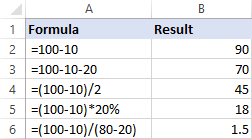
Google Sheets offers similar functionality to Excel but is cloud-based, allowing for easier collaboration. To subtract columns in Google Sheets: - Select the cell where you want the result to appear. - Enter the formula similar to Excel, using the “=” sign followed by the cell references you want to subtract, e.g., “=A2-B2”. - Press Enter and then use the fill handle to apply the formula down the column.
Method 3: Using Python with Pandas
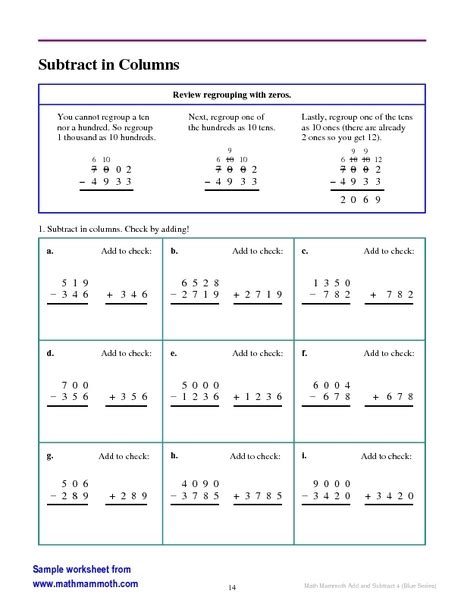
For more advanced data manipulation, Python with the Pandas library is incredibly powerful. Here’s how you can subtract two columns in a DataFrame:
import pandas as pd
# Assuming df is your DataFrame, and 'A' and 'B' are your columns
df['Result'] = df['A'] - df['B']
This will create a new column named ‘Result’ containing the subtraction of columns ‘A’ and ‘B’.
Method 4: Using SQL
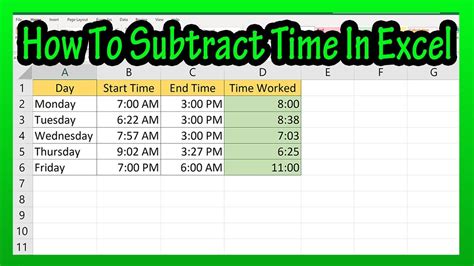
SQL (Structured Query Language) is used for managing relational databases. Subtracting columns in SQL involves a simple query:
SELECT column1 - column2 AS result
FROM your_table;
Replace ‘column1’ and ‘column2’ with the names of the columns you want to subtract, and ‘your_table’ with the name of your database table.
Method 5: Using R
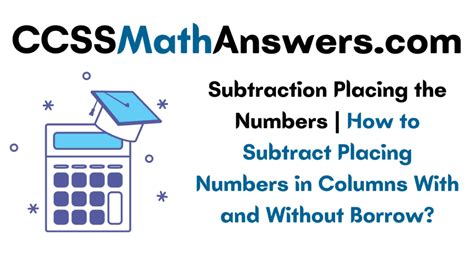
In R, another popular programming language for statistical computing and graphics, you can subtract columns from a data frame like this:
# Assuming df is your data frame, and A and B are your columns
df$result <- df$A - df$B
Or, using the dplyr package for more complex data manipulation:
library(dplyr)
df %>% mutate(result = A - B)
This will create a new column ‘result’ in your data frame ‘df’ with the subtraction of columns ‘A’ and ‘B’.
💡 Note: Always ensure that the columns you are subtracting are of a numeric data type to avoid errors.
Choosing the Right Method
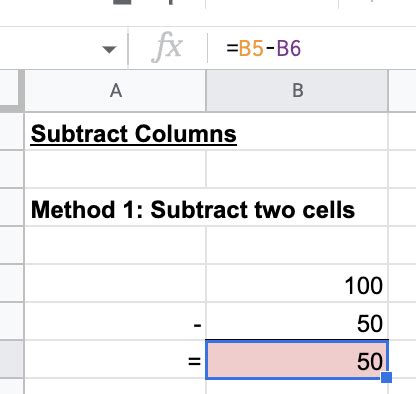
The method you choose depends on the context of your work. For quick, straightforward calculations, spreadsheet software like Excel or Google Sheets might be the most convenient. For more complex data analysis, especially involving large datasets, programming languages like Python, R, or SQL offer more flexibility and power.
Example Use Cases
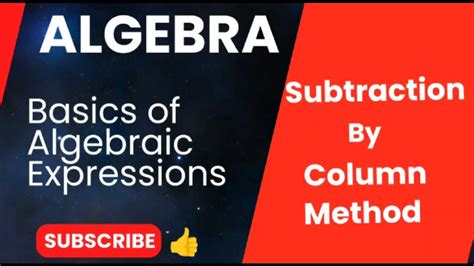
- Financial Analysis: Subtracting the ‘Cost’ column from the ‘Revenue’ column to find the ‘Profit’. - Scientific Research: Subtracting a ‘Control’ group column from a ‘Treatment’ group column to analyze the effect of a variable. - Business Intelligence: Subtracting ‘Last Year’s Sales’ from ‘This Year’s Sales’ to calculate the difference in sales performance.
Best Practices
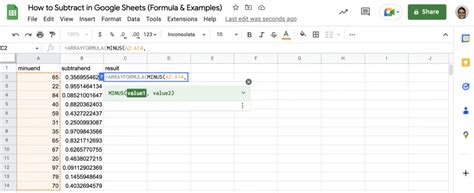
- Data Validation: Always validate your data to ensure it’s correct and in the right format before performing calculations. - Documentation: Document your calculations and data sources for transparency and reproducibility. - Consistency: Be consistent in how you format and calculate your data across different columns and datasets.
What is the simplest way to subtract columns in a spreadsheet?
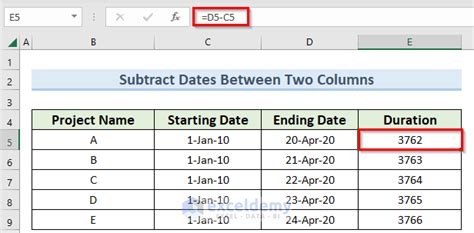
+
The simplest way is to use a formula directly in the cell where you want the result, such as "=A1-B1" in Excel or Google Sheets.
How do I subtract columns in Python using Pandas?
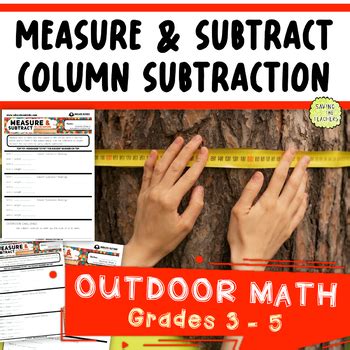
+
You can subtract columns by assigning the result to a new column, e.g., df['Result'] = df['A'] - df['B'].
Can I subtract columns in SQL?
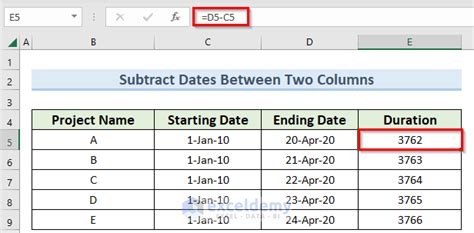
+
Yes, you can subtract columns in SQL using a query like SELECT column1 - column2 AS result FROM your_table;
In summary, subtracting columns is a fundamental operation in data analysis that can be accomplished in various ways depending on the tool or programming language you are using. Whether you’re working with spreadsheets, programming languages, or database queries, understanding how to perform column subtraction efficiently is crucial for deriving insights from your data. By choosing the right method for your specific needs and following best practices, you can streamline your data analysis processes and make more informed decisions.