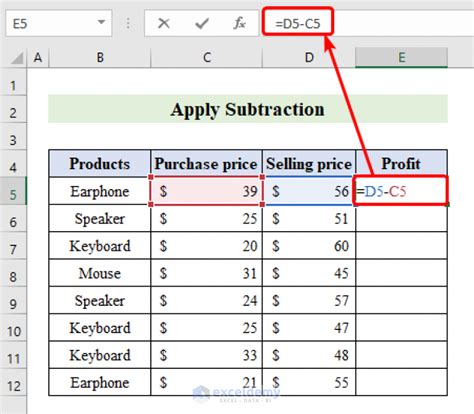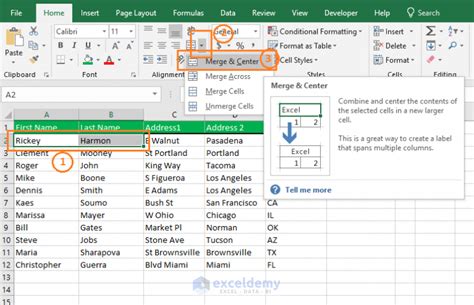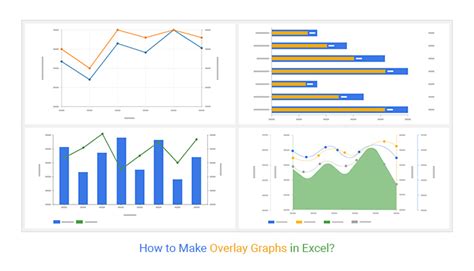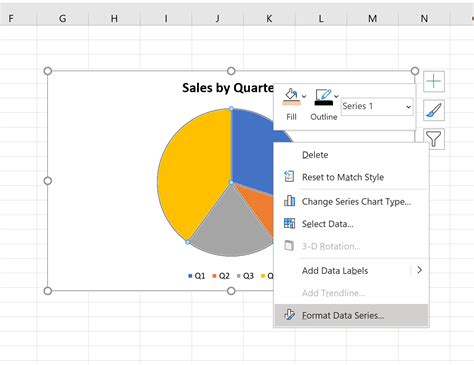Add Today's Date in Excel
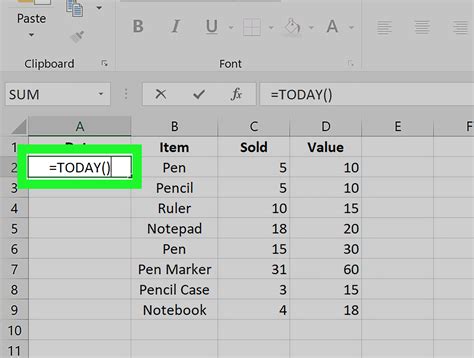
Introduction to Adding Today’s Date in Excel
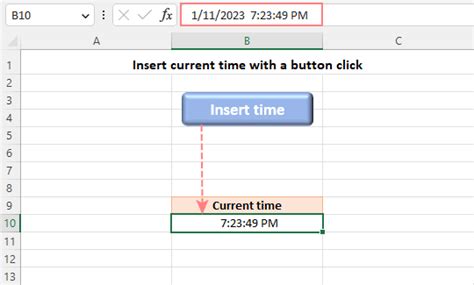
When working with Excel, it’s common to need to insert the current date into a cell. This can be useful for tracking when data was entered, when a document was last updated, or for calculating dates in the future or past based on today’s date. Excel provides several ways to add today’s date, ranging from simple functions to more dynamic solutions that update automatically.
Using the TODAY Function
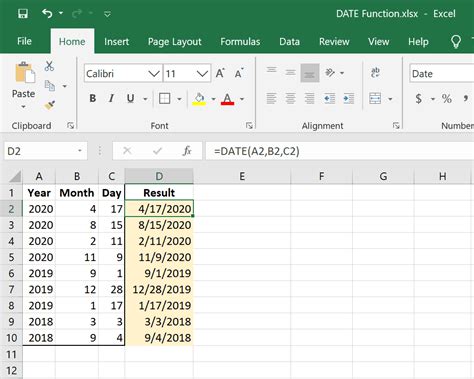
The most straightforward way to insert today’s date in Excel is by using the TODAY function. This function returns the current date, and it updates dynamically whenever the worksheet is recalculated. To use the TODAY function: - Click on the cell where you want to display today’s date. - Type
=TODAY() and press Enter.
- The current date will be displayed in the cell.
Using the NOW Function
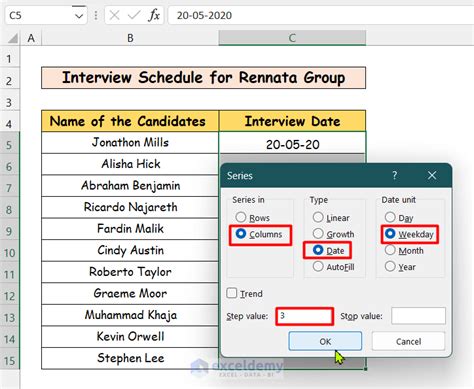
Another function that can be used to insert the current date and time is the NOW function. Unlike the TODAY function, NOW returns both the current date and time. To use the NOW function: - Click on the cell where you want to display the current date and time. - Type
=NOW() and press Enter.
- The current date and time will be displayed in the cell.
Inserting a Static Date
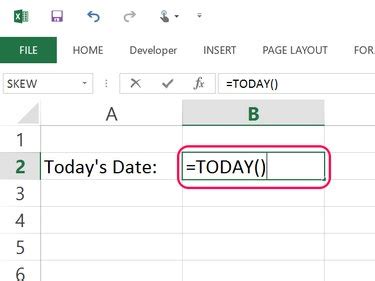
If you want to insert today’s date without it updating every time the worksheet recalculates, you can use a keyboard shortcut: - Select the cell where you want to insert the date. - Press Ctrl + ; (semicolon) to insert the current date. - This method inserts a static date that does not update automatically.
📝 Note: The static date method is useful when you want to record the date at a specific moment and do not want it to change later.
Formatting Dates in Excel
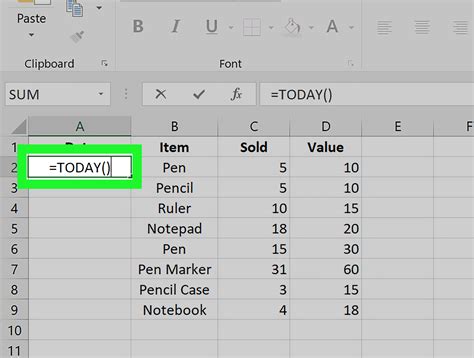
After inserting a date in Excel, you might want to change how it’s displayed. Excel allows you to format dates in various ways: - Select the cell containing the date. - Right-click on the cell and choose Format Cells. - In the Format Cells dialog box, click on the Number tab. - Select Custom from the Category list. - In the Type field, you can enter a custom date format. For example, typing
dd-mm-yyyy will display the date as day-month-year.
| Format Code | Displays As |
|---|---|
| dd | Day of the month as a zero-padded decimal number |
| mm | Month as a zero-padded decimal number |
| yyyy | Year with century as a decimal number |
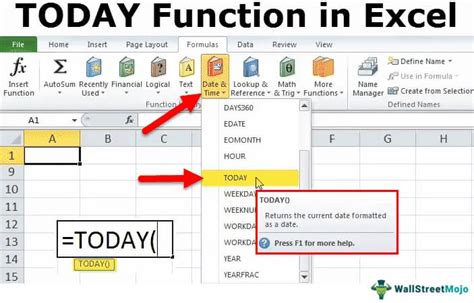
Calculating Dates
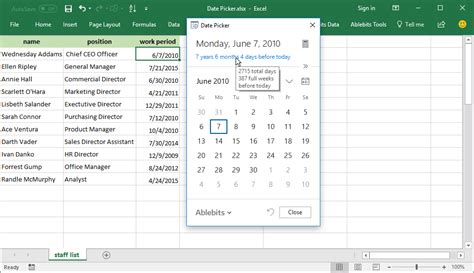
Excel also allows you to perform calculations with dates. For example, to calculate a date 30 days from today: - Use the formula
=TODAY()+30.
- This formula adds 30 days to the current date.
Common Date Calculations
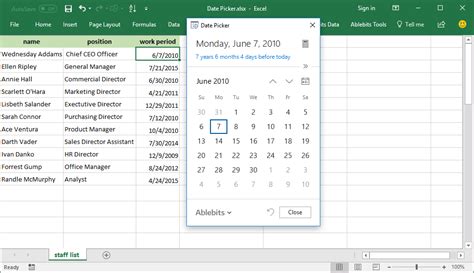
Here are some common date calculations: - Tomorrow’s Date:
=TODAY()+1
- Yesterday’s Date: =TODAY()-1
- Date Next Week: =TODAY()+7
- Date Next Month: This requires a more complex formula because months have different numbers of days. One approach is to use the EDATE function (available in Excel 2013 and later): =EDATE(TODAY(),1)
To summarize the key points, adding today’s date in Excel can be achieved through various methods, including the TODAY and NOW functions for dynamic dates, and keyboard shortcuts for static dates. Understanding how to format and calculate with dates is crucial for managing and analyzing data effectively in Excel.
What is the difference between the TODAY and NOW functions in Excel?
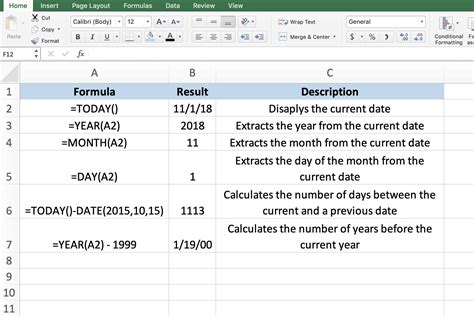
+
The TODAY function returns the current date, while the NOW function returns both the current date and time.
How do I insert a static date in Excel that doesn’t update automatically?
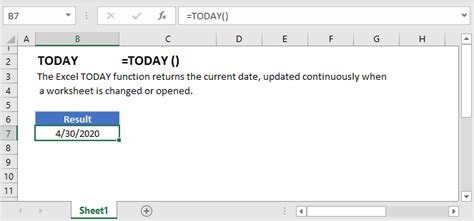
+
You can insert a static date by pressing Ctrl + ; (semicolon) after selecting the cell where you want the date to appear.
Can I format the date displayed by the TODAY function?
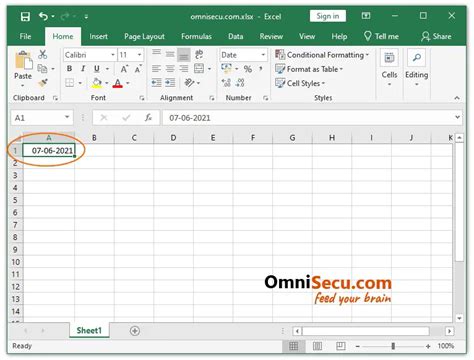
+
Yes, after entering the TODAY function, you can format the cell to display the date in a custom format by using the Format Cells dialog box.